Working with scans in Photoshop
Photoshop comes with a handy feature that allows you to quickly crop and use scanned images or sketches.
Scanned images ¶
Every now and again you might want to scan photographs or postcards using your scanner. You could scan them one by one and crop them out in Photoshop but Photoshop will actually do it for you. Let have a look at the results of a typical scan.

The images are off centre and cropping is going to be tricky. Instead I can use one of Photoshop’s Automate Functions. Go up to File > Automate > Crop and Straighten Photos. Automatically it will crop the images and straighten them for you.
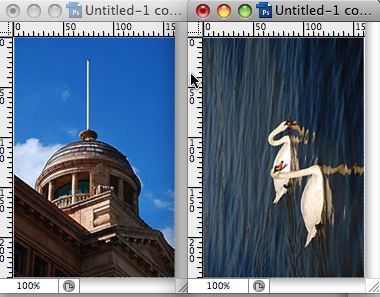
Useful for sketches ¶
This technique is also useful for sketches. Often I like to use pen and paper to come up with ideas. Sometimes I want to get that sketch into Photoshop or Illustrator.
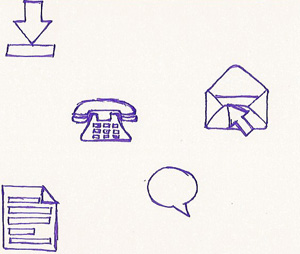
Using the Automate function I can ask Photoshop to split things out for me. Then I can use the sketch as a guide in either Photoshop or Illustrator.
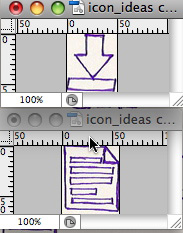
It is not always 100% perfect but I usually find it is worth a try before using a more time consuming technique.
Tags
Can you help make this article better? You can edit it here and send me a pull request.
See Also
-
Stroke a stroke in Photoshop
Sometimes you might want to add a stroke to a stroke on the same layer in Photoshop. Thankfully with a simple technique you can. -
Photoshop CS3 - Quick Selection Tool
If you are not already using the quick select tool you should give it a go - it can be far more efficient than the magic wand or magnetic lasso tools. -
Auto-blend photographs in Photoshop
If you have Photoshop CS3 you can automatically merge two different photographs to create a new one, with Photoshop doing all of the hard work for you.