Linux and Unix uniq command tutorial with examples
Tutorial on using uniq, a UNIX and Linux command for reporting or filtering repeated lines in a file. Examples of showing a count of occurrences, showing only repeated lines and ignoring characters and specific fields.
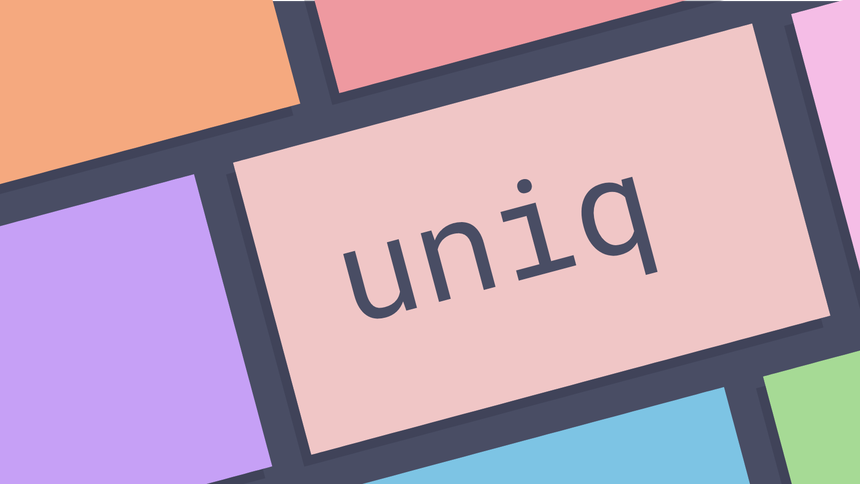
What is the uniq command in UNIX? ¶
The uniq command in UNIX is a command line utility for reporting or filtering
repeated lines in a file. It can remove duplicates, show a count of occurrences,
show only repeated lines, ignore certain characters and compare on specific
fields. The command expects adjacent comparison lines so it is often combined
with the sort command.
Uniq expects adjacent lines ¶
The uniq commands expects adjacent lines in inputs. To find unique occurrences
where the lines are not adjacent a file needs to be sorted before passing to
uniq. uniq will operate as expected on the following file that is named
authors.txt.
Chaucer
Chaucer
Orwell
Larkin
Larkin
As duplicates are adjacent uniq will return unique occurrences and send the
result to standard output.
uniq authors.txt
Chaucer
Orwell
Larkin
Suppose that a file exists where the duplicates in the file are not adjacent.
Chaucer
Larkin
Orwell
Chaucer
Larkin
Passing this file to uniq will simply return the contents of the file. Where
files are not already sorted the sort command can be used to sort the file
first before piping to uniq. An article outlining the usage of sort is
available here.
sort authors.txt | uniq
Chaucer
Orwell
Larkin
How to show a count of the number of times a line occurred ¶
To output the number of occurrences of a line use the -c option in conjunction
with uniq. This prepends a number value to the output of each line.
uniq -c authors.txt
2 Chaucer
2 Larkin
1 Orwell
How to only show repeated lines ¶
To only show repeated lines pass the -d option to uniq. This will output
only lines that occur more than once and write the result to standard output.
uniq -d authors.txt
Chaucer
Larkin
How to only show lines that are not repeated ¶
To only show lines that are not repeated pass the -u option to uniq. This
will output only lines that are not repeated and write the result to standard
output.
uniq -u authors.txt
Orwell
How to ignore characters in comparison ¶
To ignore characters in a comparison pass the -s option to uniq. This will
ignore the characters specified in the comparison and output the result to
standard output.
Suppose a list of authors exsits in a file that is saved as authors.txt. The
file has some numbers in front of the names of the authors.
1Chaucer
2Chaucer
3Larkin
4Larkin
5Orwell
To return a list of the authors numbers can be ignored by using the -s option.
This will skip the number of characters it is given before doing the comparison.
uniq -s 1 authors.txt
1Chaucer
3Larkin
5Orwell
Note that the first occurrence is taken and the line is printed out as is. If
the output needs to cleaned this can be achieved by piping to something like
sed.
uniq -s 1 compare.txt | sed s/^.//
Chaucer
Larkin
Orwell
How to ignore fields in comparison ¶
To ignore fields in a comparison pass the -f option to uniq. This will run
the comparison on the specified field and output the result to standard output.
Suppose a file exists with a list of cricketers and the clubs that they play
for. This is saved as cricketers.txt.
Tom Westley Essex
Ravi Bopara Essex
Marcus Trescothick Somerset
Joe Root Yorkshire
Jonny Bairstow Yorkshire
A field is considered as a string of non-blank characters separated from
adjacent fields by blanks. The uniq utility may be used to group by the county
that these cricketers play for.
uniq -f 2 cricketers.txt
Tom Westley Essex
Marcus Trescothick Somerset
Joe Root Yorkshire
As with the `-s` option `uniq` outputs the first occurrence it finds. It is possible to combine with the `-c` option to output a count.
uniq -f -2 cricketers.txt
2 Tom Westley Essex
1 Marcus Trescothick Somerset
2 Joe Root Yorkshire
To just see the list of counties sed and cut may be used to clean this up.
uniq -f 2 -c cricketers.txt | sed 's/^\s*//' | cut -d ' ' -f 1,4
2 Essex
1 Somerset
2 Yorkshire
Further reading ¶
- uniq man page
- 7 Linux Uniq Command Examples to Remove Duplicate Lines from File
- Linux and Unix uniq command help and examples
- Linux and Unix uniq command tutorial with examples
Tags
Can you help make this article better? You can edit it here and send me a pull request.
See Also
-
Linux and Unix cut command tutorial with examples
Tutorial on using cut, a UNIX and Linux command for cutting sections from each line of files. Examples of cutting by character, byte position, cutting based on delimiter and how to modify the output delimiter. -
Linux and Unix sort command tutorial with examples
Tutorial on using sort, a UNIX and Linux command for sorting lines of text files. Examples of alphabetical sorting, reverse order sorting, sorting by number and mixed case sorting. -
Linux and Unix wc command tutorial with examples
Tutorial on using wc, a UNIX and Linux command for printing newline, word and byte counts for files. Examples of printing the number of lines in a file, printing the number of characters in a file and printing the number of words in a file.