Linux and Unix cut command tutorial with examples
Tutorial on using cut, a UNIX and Linux command for cutting sections from each line of files. Examples of cutting by character, byte position, cutting based on delimiter and how to modify the output delimiter.
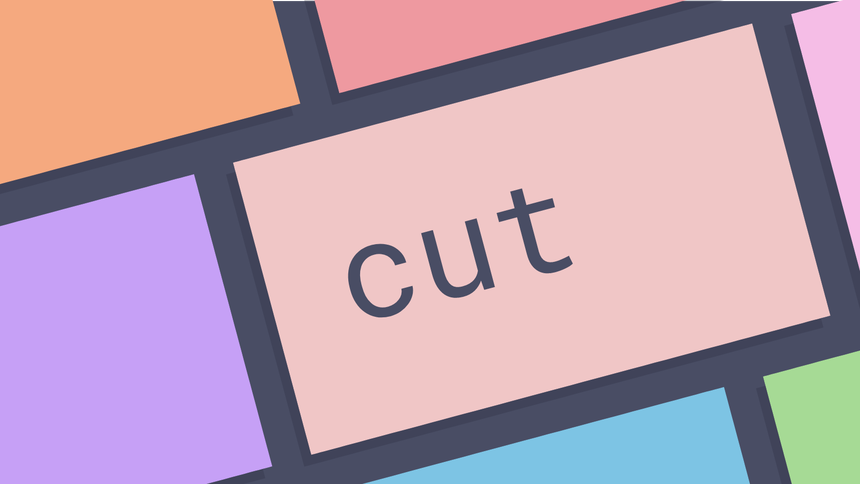
What is the cut command in UNIX? ¶
The cut command in UNIX is a command line utility for cutting sections from
each line of files and writing the result to standard output. It can be used to
cut parts of a line by byte position, character and delimiter. It can also be
used to cut data from file formats like CSV.
How to cut by byte position ¶
To cut out a section of a line by specifying a byte position use the -b
option.
echo 'baz' | cut -b 2
a
echo 'baz' | cut -b 1-2
ba
echo 'baz' | cut -b 1,3
bz
How to cut by character ¶
To cut by character use the -c option. This selects the characters given to
the -c option. This can be a list of comma separated numbers, a range of
numbers or a single number.
Where your input stream is character based -c can be a better option than
selecting by bytes as often characters are more than one byte.
In the following example character ‘♣’ is three bytes. By using the -c option
the character can be correctly selected along with any other characters that are
of interest.
echo '♣foobar' | cut -c 1,6
♣a
echo '♣foobar' | cut -c 1-3
♣fo
How to cut based on a delimiter ¶
To cut using a delimiter use the -d option. This is normally used in
conjunction with the -f option to specify the field that should be cut.
In the following example a CSV file exists and is saved as names.csv.
John,Smith,34,London
Arthur,Evans,21,Newport
George,Jones,32,Truro
The delimiter can be set to a comma with -d ','. cut can then pull out the
fields of interest with the -f flag. In the following example the first field
is cut.
cut -d ',' -f 1 names.csv
John
Arthur
George
Multiple fields can be cut by passing a comma separated list.
cut -d ',' -f 1,4 names.csv
John,London
Arthur,Newport
George,Truro
How to cut by complement pattern ¶
To cut by complement us the --complement option. Note this option is not
available on the BSD version of cut. The --complement option selects the
inverse of the options passed to cut.
In the following example the -c option is used to select the first character.
Because the --complement option is also passed to cut the second and third
characters are cut.
echo 'foo' | cut --complement -c 1
oo
How to modify the output delimiter ¶
To modify the output delimiter use the --output-delimiter option. Note that
this option is not available on the BSD version of cut. In the following
example a semi-colon is converted to a space and the first, third and fourth
fields are selected.
echo 'how;now;brown;cow' | cut -d ';' -f 1,3,4 --output-delimiter=' '
how brown cow
Further reading ¶
- cut man page
- 10 Practical Linux Cut Command Examples to Select File Columns
- Linux and Unix cut command
- Cut Command in Unix ( Linux) Examples
Tags
Can you help make this article better? You can edit it here and send me a pull request.
See Also
-
Linux and Unix sort command tutorial with examples
Tutorial on using sort, a UNIX and Linux command for sorting lines of text files. Examples of alphabetical sorting, reverse order sorting, sorting by number and mixed case sorting. -
Linux and Unix wc command tutorial with examples
Tutorial on using wc, a UNIX and Linux command for printing newline, word and byte counts for files. Examples of printing the number of lines in a file, printing the number of characters in a file and printing the number of words in a file. -
Linux and Unix head command tutorial with examples
Tutorial on using head, a UNIX and Linux command for outputting the first part of files. Examples of outputting the first ten lines of a file, limiting the number of lines, limiting the number of bytes, showing multiple files and using pipes.