Titanium - native mobile apps with JavaScript
At pebble.it the development team have been working hard to get up to speed with iOS so that we can support our clients’ growing requirements for mobile applications.
The team have reached a good level of understanding on iOS even diving into OpenGL to create a complex drawing application.
With most of the team coming from a web background we’ve been keeping a close eye on frameworks like Phonegap and Titanium.
Inspired by the wonderful wunderlist, which is built on Titanium, we had a closer look at Titanium.
One API to rule them all ¶
One issue we’ve discussed as a team is the fact that in developing mobile apps there are multiple SDKs and frameworks to master. Just as soon as you’ve got to grips with Objective-C and the iPhone SDK there’s Android and Blackberry. To date our philosophy has been let’s get really good at iOS. We are still following that but Titanium allows us to support other platforms, at least on a superficial level.
Here’s some code from the default scaffolding app. If you are familiar with JavaScript it should read easily to you.
//
// create base UI tab and root window
//
var win1 = Titanium.UI.createWindow({
title: "Window 1",
backgroundColor: "#fff",
});
var tab1 = Titanium.UI.createTab({
icon: "KS_nav_views.png",
title: "Foo!",
window: win1,
});
var label1 = Titanium.UI.createLabel({
color: "#999",
text: "I am window 1",
font: { fontSize: 20, fontFamily: "Helvetica Neue" },
textAlign: "center",
width: "auto",
});
This is the code behind creating a tabbed window with a label for both iOS and Android:
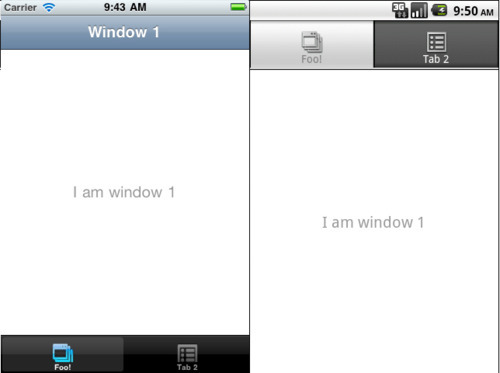
For more checkout the API documentation and Code Examples.
Strengths ¶
Titanium has surprisingly good coverage of the APIs for iOS and Android. Installing the KitchenSink application on a device shows just what you can do with it.
It is quickly apparent that it would be possible to scaffold an application for both Android and iOS in no time.
The fact that Titanium creates native applications using just JavaScript is a huge draw.
Weaknesses ¶
Installation didn’t go smoothly, leading me to the forums where I found lots of other developers who were having problems getting Titanium off the ground. I followed the advice of a couple of posts, fixing a bug in the Python source, and had to fiddle around with a number of things on Android to get it working.
Documentation and walkthroughs are a little light and I ended up learning from the source. Some might argue that this is the best way to learn anyway but it would be great to have some more code examples in the API documentation. Given that this is an Open Source project if we use Titanium I’d certainly be willing to fork the project and improve documentation. There are also paid for videos available.
Issues like memory management and how Titanium performs across different versions of SDKs are not really understood at the moment.
Conclusion ¶
Titanium looks like a really interesting project for our business. Given that we can also use it to write cross-platform desktop applications it actually opens up new markets for us. It leverages existing skill sets within the team and will allow us to get apps off the ground more quickly. For more complex client requirements though we will need to drop down to writing custom code - a common scenario with frameworks.
Tags
Can you help make this article better? You can edit it here and send me a pull request.
See Also
-
Learning iPhone Development - Interface Builder
I'm following along with the Stanford University iPhone development Winter 2009 course. In this article I walk-through assignment 1A and create a simple view using Interface Builder. -
Beginning iPhone Development
I've recently started to learn to develop for the iPhone and iPad platforms. There are plenty of resources available for beginners and if it helps anyone I'm listing them here. -
Using the iPhone alarm
Coming from a Nokia I found it frustrating that you can't completely turn an iPhone off at night and be woken by the alarm. Thankfully there is a workaround.