Why use Web Safe Colours?
I've always designed using the web safe colour palette. Recently I realised I didn't actually know why. After a bit of research it would seem it is less relevant than I thought.
Background ¶
Web Safe, or Browser Safe colours consist of 216 colors that display non-dithered, consistent colour on any computer or device capable of displaying 8-bit color. Although 8-bit color can display 256 colors only 216 are displayed consistently. Web / Browser safe colours were defined in 1996 when the majority of computers had 8-bit cards. Today that figure is around 3% and falling. Indeed Lynda Weinman, credited with inventing the Web Safe Colour Pallette now thinks it is obsolete.
The experiment ¶
Using my Macbook Pro I wanted to test out how colours displayed under different settings. So I picked a row of web safe colours, a row of web smart colours and a row of colors that were not in either palette. The results were not entirely as expected.
Millions ¶
All of the colors displayed without dither.
Thousands ¶
All of the colors displayed without dither.
256 ¶
Unsurprisingly this looked generally awful. If I had a 256 screen I would probably smash it to pieces with a baseball bat. What was interesting though was that the green in the web safe colours were dithered. So what is the point of web safe colours? Is it just my monitor?
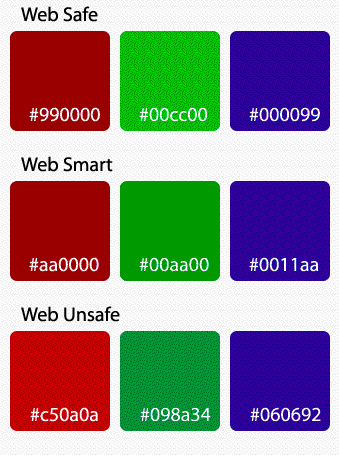
So I can forget about web safe colours? ¶
Yes I would say you can. Unless you want to design for the 3% of 8-bit users you can ditch the web safe palette. But most mobile phone browsers can only display 256 colors. Although they will catch up, for the time being Web Safe is not dead. If you want your site to be viewable on all mobile devices you shouldn’t ditch the palette just yet.
Try it yourself ¶
I’m interested to know what other users / monitors experience. So why not download the Photoshop File or view the JPEG file and let me know how it looks to you?
Tags
Can you help make this article better? You can edit it here and send me a pull request.
See Also
-
Photoshop 101 - The Lasso Tool
The Lasso Tool is another invaluable tool for making selections. For those with an unsteady hand or a hangover the Magnetic Lasso Tool will also save serious time in cutting out selections. -
Photoshop 101 - The Move Tool
The second in a series on Photoshop Tools from a web perspective. The Move Tool is simple but has some advanced features that can save you serious time. -
Preparing for IE7 - Limiting CSS Hacks
Internet Explorer 7 is just around the corner and there have been warnings from Microsoft that existing hacks will break layouts in IE7. By limiting the use of hacks your CSS can be both backwards and forwards compliant.