Linux and Unix du command tutorial with examples
Tutorial on using du, a UNIX and Linux command for estimating file space usage. Examples of showing a disk usage summary, outputting a human readable format, showing the size of a directory and showing the ten largest files or folders on a system.
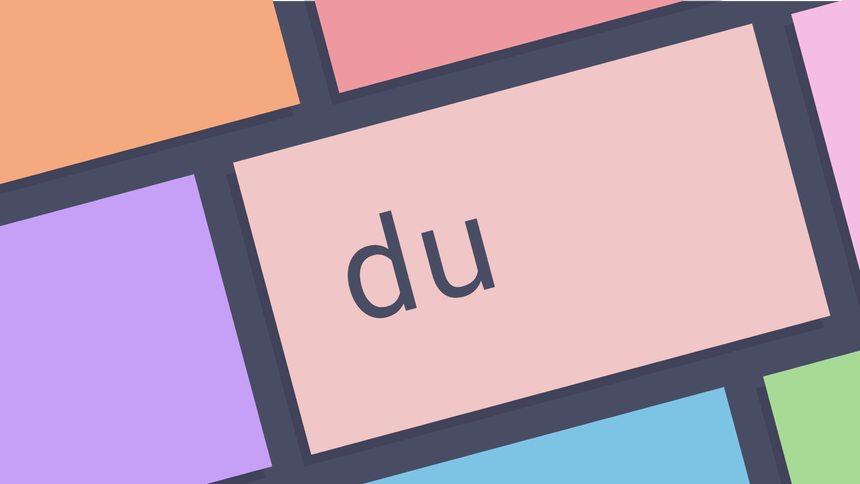
What is the du command? ¶
The du command is a command line utility for reporting file system disk space
usage. It can be used to find out disk usage for files and folders and to show
what is taking up space. It supports showing just directories or all files,
showing a grand total, outputting in human readable format and can be combined
with other UNIX tools to output a sorted list of the largest files of folders on
a system.
How to view a disk usage summary of a directory ¶
To view a disk usage summary of a directory pass the directory to the du
command. This will print a summary of the files and folders in a directory.
du ~/go
8 /home/george/go/src/gopkg.in/yaml.v2/.git/info
48 /home/george/go/src/gopkg.in/yaml.v2/.git/hooks
8 /home/george/go/src/gopkg.in/yaml.v2/.git/refs/heads
8 /home/george/go/src/gopkg.in/yaml.v2/.git/refs/remotes/origin
12 /home/george/go/src/gopkg.in/yaml.v2/.git/refs/remotes
1712 /home/george/go/src/gopkg.in/yaml.v2
1716 /home/george/go/src/gopkg.in
...
The output show the disk usage in kilobytes in the first column followed by the full path to the file or folder. Folders are summaries so include a sum of files and folders within them.
How to view a grand total for a directory ¶
To view a grand total for a directory pass the -c option. This will show the
full output and append a total line.
du -c ~/go
...
14420 /home/george/go/pkg
23088 /home/george/go/bin
170436 /home/george/go
170436 total
How to view disk usage in human readable format ¶
To view disk usage in human readable format pass the -h option. Instead of
showing file size in kilobytes for all files and folders the output is modified
to into a human readable format.
du -h ~/go
8.0K /home/george/go/src/gopkg.in/yaml.v2/.git/info
48K /home/george/go/src/gopkg.in/yaml.v2/.git/hooks
1.2M /home/george/go/src/gopkg.in/yaml.v2/.git/objects/pack
1.2M /home/george/go/src/gopkg.in/yaml.v2/.git/objects
How to view the file size of a directory ¶
To view the file size of a directory pass the -s option to the du command
followed by the folder. This will print a grand total size for the folder to
standard output.
du -s /home/george
2142628 /home/george
Along with the -h option a human readable format is possible.
du -sh /home/george
2.1G /home/george
How to sort by file or folder size ¶
To sort by file size pass the output of du to sort and use the -n
(numeric) and -r (reverse) options.
du ~/go | sort -n -r | less
170440 /home/george/go
132816 /home/george/go/src
74024 /home/george/go/src/github.com
57072 /home/george/go/src/golang.org
How to find the largest files or folders on a file system ¶
To find the largest folders on a file system pass the -a option. This will
change the behaviour of du to write size counts for files as well as folders.
Run the following as root to see the ten largest files or folders on a system.
This can be useful if you are dealing with out of disk space issues on a system.
du -a / | sort -n -r | head -n 10
5351116 /
2462616 /usr
2153492 /home
2153472 /home/george
1571924 /usr/lib
Further reading ¶
Tags
Can you help make this article better? You can edit it here and send me a pull request.
See Also
-
Linux and Unix sha1sum command tutorial with examples
Tutorial on using sha1sum, a UNIX and Linux command to compute and check a SHA-1 message digest. Examples of reading a SHA-1 message digest, writing a SHA-1 message digest to a file, and checking a SHA-1 message digest. -
Linux and Unix pwd command tutorial with examples
Tutorial on using pwd, a UNIX and Linux command for printing the name of the current working directory. Examples of printing the current working directory, avoiding symlinks and how to get the current working directory in shell scripts. -
Configuring and working with Cloudfront Logs
Example of how to setup Cloudfront to log to S3, enable log rotation and how to download and work with combined Cloudfront log files.