Looking through grid-tinted glasses
Grids are everywhere in the world. Appreciating grids can give you a visual language to understand how many designs work and in my opinion can help you greatly improve your own designs.
Grids, Grids, Grids ¶
Grids are everywhere. They are present in nature, engineering, art and town planning. Look at this photo of honeycomb for example. The honeycomb is appealing for its visual rhythm but it also serves a practical purpose. The shapes make maximum use of the space and makes access and maintenance very straightforward. Photo by justus.thane
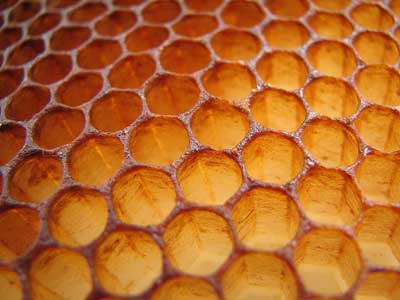
The human eye understands and interprets rhythm, probably from shapes it has seen in the natural world. As such grids can serve both an aesthetic and practical purpose. Take this example of the roof at the British Museum for example. There are echoes of the honeycomb here and from a practical perspective it holds the roof up. Photo by See Wah

Grids are also extremely valuable for organisation. Time after time town planners use grids to maximise the space they have and to provide a logical system for residents. Coming from London, which has little organisation, I found getting round Manhattan extremely simple largely thanks to the grid system.

Newspapers are a great example of a medium that needs to get a large amount of dense copy into a tiny space. I illustrated in a previous article how grids are used extensively to organise content. Pulling an item out of the grid is a common technique to give it prominence.

Learning to look ¶
As you begin to understand that much of the world is organised through grids you will begin to look at things differently. Look at billboards, posters, cars, nature, packaging, maps. You will find that there are grids everywhere. Grids that you can learn from, interpret and understand.
Tags
Can you help make this article better? You can edit it here and send me a pull request.
See Also
-
Batch resizing in Photoshop
If you have lots of images you want to resize Photoshop can take care of it for you. Using Actions and Automate you can do it once then put your feet up. Here's how it works. -
Screen Modes in Photoshop
When designing in Photoshop there are a couple of options that allow you to review your design without noise around it. Here's a quick overview of how you can take a step back from the digital canvas. -
Illustrator 101 - Guides and Smart Guides
Guides help you to line control objects and paths easily in Illustrator. Here's a short overview of the options and how Smart Guides can take it a step further.