Camera RAW or JPEG?
If your camera can shoot in RAW format should you be using it? Here's a quick overview of the difference and what you can do with the RAW format in Photoshop.
What is RAW? ¶
RAW is an image format produced by cameras. All cameras shoot in RAW. The difference is that at the consumer end of the market most cameras convert the RAW format instantly to a JPEG for you. At the higher end of the market however you can access and manipulate the RAW image file. Many people like to think of RAW as a the negative format for digital photography. The file contains all of the information for the image but it needs to be processed before it can be used. RAW contains information directly from the cameras image sensor, most of which can be edited Photoshop.
Why not shoot in JPEG? ¶
For many people shooting in JPEG is the better option. The camera will interpret the RAW image and convert it to a JPEG or TIFF. For casual photographers they are not interested in manipulating each photograph.
If however you want more control over your image however you should choose the RAW format. This will allows you to manipulate the image after it has been taken exactly how you want to.
JPEG and TIFF files are gamma-compressed so you are likely to have less control over lights and darks than if you use RAW. If you shoot in JPEG you have to accept what the camera thinks is correct and rely on your Photoshop skills to correct it.
In terms of a RAW file the settings that you can’t change are ISO speed , fStop and Shutter Speed. Pretty much everything else you can manipulate after the shot has been taken.
Open JPEGs as RAW files ¶
If you are using CS3 you can open JPEGs as RAW files via Adobe Bridge. Make sure you take a copy of the file you are editing first as this is a destructive method. Then right click the copy and choose Open in Camera Raw..
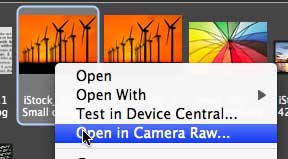
You can now edit the JPEG with all of the granularity that RAW offers. Pretty cool. You can save it and maintain the information in the image by choosing the DNG format.
What is a DNG? ¶
A DNG file is an open source file format created by Adobe. In a nutshell it is an open source version of RAW. Many different versions of RAW exist for each camera manufacturer and some parts of these files are encrypted to stop thrid party software from accessing them. For extensibility this is a bad thing. DNG is a great format and I’d love to see more of it but to date camera manufacturers are keeping their doors shut.
Editing RAW files in Photoshop ¶
I’m going to leave it to the mighty Mike Mchugh to explain what you can do with RAW files in Photoshop. I think “Bloody hell, wouldn’t the bride be just pumped with that?” says it all. If you are reading this in a newsreader you can view the video here.
Tags
Can you help make this article better? You can edit it here and send me a pull request.
See Also
-
Saving time with Smart Objects in Photoshop
Smart Objects can save you a great deal of time if you are designing for the web in Photoshop. Furthermore they allow you to manipulate images without destroying the original. -
Make a photograph black and white in Photoshop CS3
Until recently I'd been using desaturate to convert photographs to black and white in Photoshop. In fact there is a much better non-destructive method. -
Designing with grids in Photoshop
Creating a grid to base your designs on is invaluable for giving structure to the page. Here's a quick introduction to grids and how you can speed up creating them in Photoshop.