Toggle light and dark mode in Vim, Tmux and Alacritty
A tale of wanting nice things on Linux for Vim, Tmux and Alacritty and how it ended in a filthy shell script.
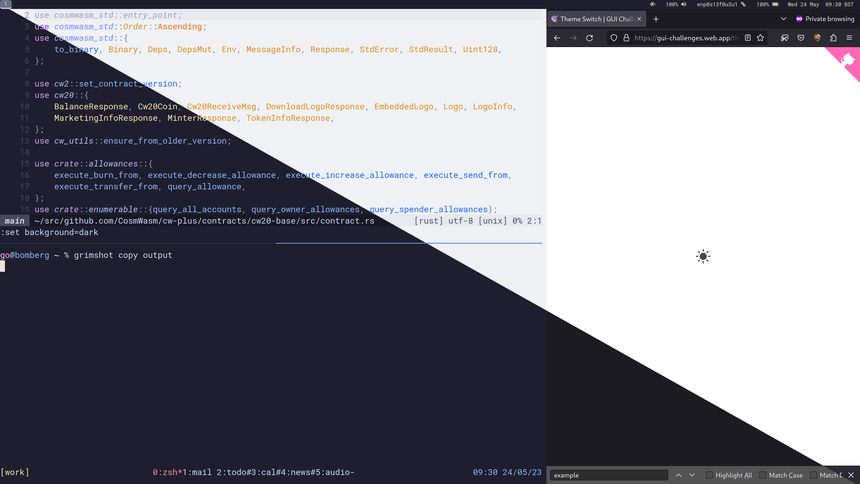
Out of the shadows ¶
For the majority of the time I use a dark theme. Throughout the winter months I
have been under the blankets bingeing on Nordic Noir and dark drama but now it
is time to get outside into the English spring and listen to high bpm techno
the birds.
The problem with a dark themed desktop of course is that it is hard to see the
screen in any kind of sunlight. Much like a black t-shirt it is just no good for
a really hot day. I use the terminal for most of the time with Vim
Neovim, Tmux and Alacritty. I run Arch Linux with Sway
as my window manager. Nothing completely crazy.
So I want to be able to toggle to light mode, expose myself to sunshine for five minutes, toggle back, before I run back inside. I don’t need this for too many applications. Literally all I use is:
- Vim
- Alacritty
- Tmux
- Firefox
This can’t be too hard right?
Firefox ¶
Firefox is the easiest application as it honours GTK preferences.
# Light mode
gsettings set org.gnome.desktop.interface color-scheme 'prefer-light'
# Dark mode
gsettings set org.gnome.desktop.interface color-scheme 'prefer-mode'
This works great for Firefox and the theme is switched based on your preference
and the browser will respect prefers-color-scheme css media queries for
the sites that you are browsing. Increasingly sites are using this technique to
offer light and dark modes based on the operating system preference but you may
also need to use something like the Dark Reader extension, which thankfully
also follows the GTK preference.
/* Light Mode */
@media (prefers-color-scheme: light) {
}
/* Dark Mode */
@media (prefers-color-scheme: dark) {
}
Alacritty ¶
Alacritty can live reload configuration on changes with the following configuration file setting.
live_config_reload: true
With this in place we I can import a color theme that matches the preference, save the file and Alacritty will switch themes.
import:
- ~/.config/alacritty/themes/catppuccin/catppuccin-mocha.yml
We can do this faster with sed to switch the theme and also make this task
scriptable.
sed -i 's/catppuccin-mocha/catppuccin-latte/' ~/.config/alacritty/alacritty.yml
Tmux ¶
As far as I know Tmux doesn’t have offer any apis, either external or internal for setting a colour scheme dynamically. There is no live reload of configuration either so this is going to be harder.
We can use a similar to technique to Alacritty though, where a theme is included
as part of the configuration and this is modified via sed. In the tmux.conf
file a file is inclued to set the colours to the dark theme.
source-file /home/go/.config/tmux/catppuccin-mocha.conf;
We can then use sed to switch this to a theme with light colors.
sed -i 's/catppuccin-mocha/catppuccin-latte/' ~/.config/tmux/tmux.conf
What happens? Nothing. We need to reload the tmux config.
tmux source-file ~.config/tmux/tmux.conf
Vim ¶
Vim is the most difficult. Nvim offers a remote RPC interface that looks useful but I would like whatever I use to be compatible with old skool vim, probably because I am over 21.
I always run my terminal sessions in tmux and this is one of the reasons why. Tmux offers apis that support composition of terminal windows and this is a perfect example.
We can use the tmux api to get a list of panes across windows and sessions and inspect the command being run.
tmux list-panes -a -F '#{pane_id} #{pane_current_command}'
%0 nvim
%2 hugo
%3 tmux
%6 nvim
%7 vim
Mini fist pump. We are going to make this via a disgusting hack! So now we can use some UNIX tools to filter out what we need need before we pipe to xargs.
tmux list-panes -a -F '#{pane_id} #{pane_current_command}' |
grep vim |
cut -d ' ' -f 1
%0
%6
%7
Great. We have the pane ids that we want to address. Using tmux’s send-keys we
can craft a message that switches all of the instances of (n)vim, across
sessions and windows to use dark mode.
xargs -I PANE tmux send-keys -t PANE ESCAPE ":set background=dark" ENTER
So putting it all together.
tmux list-panes -a -F '#{pane_id} #{pane_current_command}' |
grep vim |
cut -d ' ' -f 1 |
xargs -I PANE tmux send-keys -t PANE ESCAPE ":set background=light" ENTER
One issue here is that this is a temporary setting so if you open another
instance of vim you will get whatever is set in your configuration.
To get round this you will need a default setting in either your ~/.vimrc or wherever you choose to manage this in your fancy lua neovim config.
set background=dark " Set dark background in Vimscript
vim.opt.background = "dark" -- Set dark background in Lua
So now we can update this value using our friend sed.
sed -i 's/dark/light/' ~/.vimrc
Making a script ¶
Please don’t hate me for this. I know unmaintainable shell scripts are bad and I really don’t want to be doing this. If you think you can improve this, or know a better way send me a PR. I’d love to delete this post.
#!/bin/sh
# Toggle dark and light themes for firefox, tmux, alacritty,
# and (neo)vim. Either run it from a shell or add a keybinding
# in tmux / alacritty
LIGHTTHEME="catppuccin-latte"
DARKTHEME="catppuccin-mocha"
VIMCONF="${XDG_CONFIG_HOME}/nvim/lua/config/set.lua"
ALACRITTYCONF="${XDG_CONFIG_HOME}/alacritty/alacritty.yml"
TMUXCONF="${XDG_CONFIG_HOME}/tmux/tmux.conf"
CURRENT_MODE=$(gsettings get org.gnome.desktop.interface color-scheme)
# Function to switch theme in n(v)im panes inside tmux
switch_vim_theme() {
theme_for_vim_panes="$1"
tmux list-panes -a -F '#{pane_id} #{pane_current_command}' |
grep vim | # this captures vim and nvim
cut -d ' ' -f 1 |
xargs -I PANE tmux send-keys -t PANE ESCAPE \
":set background=${theme_for_vim_panes}" ENTER
}
# Toggle logic based on current mode
if [ "$CURRENT_MODE" = "'prefer-dark'" ]; then
gsettings set org.gnome.desktop.interface color-scheme 'prefer-light'
sed -i "s/${DARKTHEME}/${LIGHTTHEME}/" "$ALACRITTYCONF" "$TMUXCONF"
sed -i 's/dark/light/' "$VIMCONF"
switch_vim_theme "light"
else
gsettings set org.gnome.desktop.interface color-scheme 'prefer-dark'
sed -i "s/${LIGHTTHEME}/${DARKTHEME}/" "$ALACRITTYCONF" "$TMUXCONF"
sed -i 's/light/dark/' "$VIMCONF"
switch_vim_theme "dark"
fi
tmux source-file "$TMUXCONF"
Conclusion ¶
Switching themes is way too hard on Linux. GTK and CSS media queries both offer a sane approach but this is only relevant to GTK applications and web pages. As there is no cross platform standard for this, application developers face the prospect of supporting multiple approaches within different operating systems, window managers and frameworks. For most open source maintainers of course this is not something they want to spend their time on.
So here I am in the garden a couple of hours later staring at a bright screen as the sun hits my face. Wouldn’t it be really nice to have a cross platform, cross framework approach to this for graphical and terminal developers? Time to go dark and go inside.
Further reading ¶
- Automatic dark mode for terminal applications
- Switch between light and dark mode in Vim and Tmux with one command
- Light/Dark Toggle for Neovim, Fish, and Kitty
- Switch colorscheme in terminal, vim and tmux from dark to light with one command
Tags
Can you help make this article better? You can edit it here and send me a pull request.
See Also
-
Custom Vim Bindings in tmux 2.4
tmux 2.4 made a significant change to key bindings. Here is how to support custom keybindings for versions before and after tmux 2.4 -
Vim: So long Pathogen, hello native package loading
Vim 8 added a native way to load third-party packages. This means, for me at least, there is no longer any need to use a third party plugin helper like Pathogen. -
Vim: you don't need NERDtree or (maybe) netrw
Vim's netrw file browser is good enough. With a few tweaks there is no need for plugin like NERDtree. For many tasks you may not even need netrw.