Linux and Unix shuf command tutorial with examples
Tutorial on using shuf, a UNIX and Linux command for generating random permutations. Examples of shuffling the lines in a file, picking a random line and shuffling standard input.
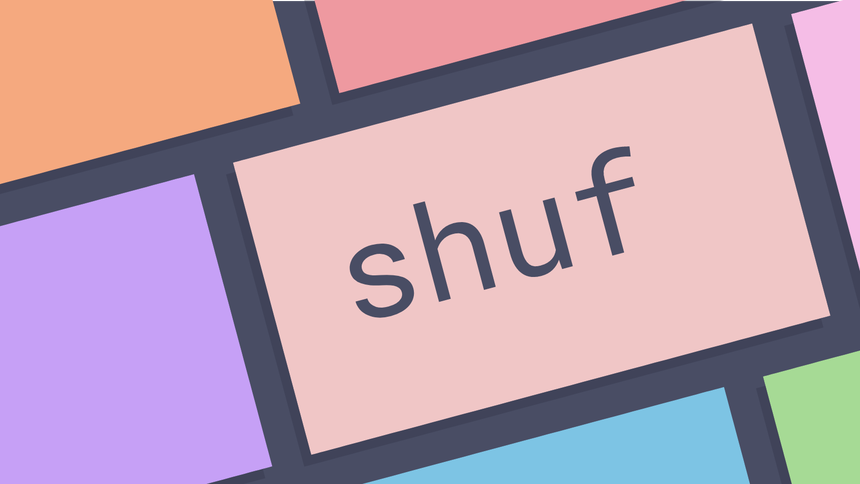
What is the shuf command in UNIX? ¶
The shuf command generates random permutations from input lines to standard
output. If given a file or series of files it will shuffle the lines and write
the result to standard output. It can also limit the number of results returned
supporting selecting random lines from a file or data from a list.
How to shuffle the contents of a file ¶
To shuffle the lines in a file using the shuf command pass a file, files or
standard input to the command. The result will be printed to standard output. In
the following example we have a list of cards in a file saved as cards.txt.
This file is ordered by suit and number.
shuf cards.txt
4D
9D
QC
3S
6D
The shuf command shuffles the lines and outputs this to standard output.
How to pick a random line from a file ¶
To pick a random line from a file using shuf use the -n option. This limits
the output to the number specified.
shuf -n 1 cards.txt
KH
To select more than one line change the number.
shuf -n 5 cards.txt
4H
9S
KH
9D
9H
How to shuffle standard input ¶
To shuffle words passed to shuf in standard input use the -e option. This
shuffles items separated by spaces.
shuf -e one two three
three
two
one
If you wanted to quickly decide whose turn it is to make the tea you can use
shuf.
shuf -n 1 -e George Kirsten Fin Bea
Bea
Bea make the tea!
Further reading ¶
Tags
Can you help make this article better? You can edit it here and send me a pull request.
See Also
-
Linux and Unix fold command tutorial with examples
Tutorial on using fold, a UNIX and Linux command for folding long lines for finite widths. Examples of limiting column width, limiting by bytes and wrapping on spaces. -
Linux and Unix exit code tutorial with examples
Tutorial on using exit codes from Linux or UNIX commands. Examples of how to get the exit code of a command, how to set the exit code and how to suppress exit codes. -
Linux and Unix cat command tutorial with examples
Tutorial on using cat, a UNIX and Linux command for concatenating files and printing to standard output. Examples of showing the contents of a file, appending one file to another, and combining multiple files into one.