Linux and Unix cal command tutorial with examples
Tutorial on using cal, a UNIX and Linux command for displaying a calendar in the console. Examples of displaying a single month, multiple months, showing week numbers, Julian dates and arbitrary dates passed as arguments.
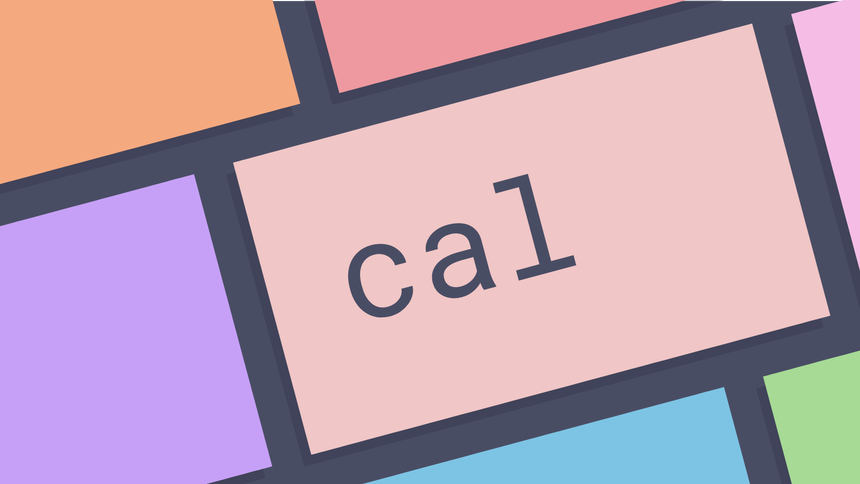
What is the cal command? ¶
The cal command is a command line utility for displaying a calendar in the
terminal. It can be used to print a single month, many months or an entire year.
It supports starting the week on a Monday or a Sunday, showing Julian dates and
showing calendars for arbitrary dates passed as arguments.
How to show a calendar in the terminal ¶
To show a calendar in the terminal simply run the cal command. This will
output a calendar of the current month with the current day highlighted.
cal
September 2016
Mo Tu We Th Fr Sa Su
1 2 3 4
5 6 7 8 9 10 11
12 13 14 15 16 17 18
19 20 21 22 23 24 25
26 27 28 29 30
How to output more than one month ¶
To output more than one month pass the -n option along with the number of
months that you wish to show.
cal -n 2
September 2016 October 2016
Mo Tu We Th Fr Sa Su Mo Tu We Th Fr Sa Su
1 2 3 4 1 2
5 6 7 8 9 10 11 3 4 5 6 7 8 9
12 13 14 15 16 17 18 10 11 12 13 14 15 16
19 20 21 22 23 24 25 17 18 19 20 21 22 23
26 27 28 29 30 24 25 26 27 28 29 30
31
How to display week numbers ¶
To display week numbers pass the -w option. This modifies the output to
display the week number before each row.
cal -w
September 2016
Mo Tu We Th Fr Sa Su
35 1 2 3 4
36 5 6 7 8 9 10 11
37 12 13 14 15 16 17 18
38 19 20 21 22 23 24 25
39 26 27 28 29 30
How to display the day of the year in numbers ¶
To display the day of the year in numbers (or Julian dates) pass the -j
option. This displays days numbered from January 1.
cal -j
September 2016
Mon Tue Wed Thu Fri Sat Sun
245 246 247 248
249 250 251 252 253 254 255
256 257 258 259 260 261 262
263 264 265 266 267 268 269
270 271 272 273 274
How to print a calendar for a particular day, month and year ¶
To print a calendar for a particular month and year pass the day month and year
to the cal command.
cal 25 01 1977
January 1977
Mo Tu We Th Fr Sa Su
1 2
3 4 5 6 7 8 9
10 11 12 13 14 15 16
17 18 19 20 21 22 23
24 25 26 27 28 29 30
31
This can also be combined with other options.
cal -3 25 01 1977
December 1976 January 1977 February 1977
Mo Tu We Th Fr Sa Su Mo Tu We Th Fr Sa Su Mo Tu We Th Fr Sa Su
1 2 3 4 5 1 2 1 2 3 4 5 6
6 7 8 9 10 11 12 3 4 5 6 7 8 9 7 8 9 10 11 12 13
13 14 15 16 17 18 19 10 11 12 13 14 15 16 14 15 16 17 18 19 20
20 21 22 23 24 25 26 17 18 19 20 21 22 23 21 22 23 24 25 26 27
27 28 29 30 31 24 25 26 27 28 29 30 28
31
Further reading ¶
Tags
Can you help make this article better? You can edit it here and send me a pull request.
See Also
-
Linux and Unix du command tutorial with examples
Tutorial on using du, a UNIX and Linux command for estimating file space usage. Examples of showing a disk usage summary, outputting a human readable format, showing the size of a directory and showing the ten largest files or folders on a system. -
Linux and Unix sha1sum command tutorial with examples
Tutorial on using sha1sum, a UNIX and Linux command to compute and check a SHA-1 message digest. Examples of reading a SHA-1 message digest, writing a SHA-1 message digest to a file, and checking a SHA-1 message digest. -
Linux and Unix pwd command tutorial with examples
Tutorial on using pwd, a UNIX and Linux command for printing the name of the current working directory. Examples of printing the current working directory, avoiding symlinks and how to get the current working directory in shell scripts.