JSON on the command line with jq
A series of how to examples on using jq, a command-line JSON processor
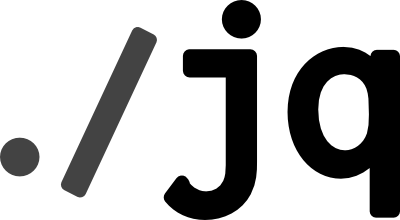
jq is a fantastic command-line JSON processor. It plays nice with UNIX pipes
and offers extensive functionality for interrogating, manipulating and working
with JSON file.
How to pretty print JSON ¶
jq can do a lot but probably the highest frequency use for most users is to
pretty print JSON either from a file or after a network call. Suppose that we
have a file names.json containing the following json.
[{ "id": 1, "name": "Arthur", "age": "21" },{ "id": 2, "name": "Richard", "age": "32" }]
jq can pretty print this file using the . filter. This takes the entire
input and sends it to standard output. Unless told not to jq will pretty print
making JSON readable.
jq '.' names.json
[
{
"id": 1,
"name": "Arthur",
"age": "21"
},
{
"id": 2,
"name": "Richard",
"age": "32"
}
]
How to use pipes with jq ¶
Because jq is UNIX friendly it is possible to pipe data in and out of it. This
can be useful for using jq as a filter or interacting with other tools. In the
following pipeline cat pipes the file into jq and this is piped onto less.
This can be very useful for viewing large JSON files.
cat names.json | jq '.' | less
How to find a key and value ¶
To find a key and value jq can filter based on keys and return the value.
Suppose we have the following simple JSON document saved as dog.json.
{
"name": "Buster",
"breed": "Golden Retriever",
"age": "4",
"owner": {
"name": "Sally"
},
"likes": ["bones", "balls", "dog biscuits"]
}
jq can retrieve values from this document by passing key names.
jq '.name'
"Buster"
Multiple keys can by passed separated by commas.
jq '.breed,.age'
"Golden Retriever"
"4"
To search for nested objects chain values using the dot operator just as you would in JavaScript.
jq '.owner.name'
"Sally"
How to find items in an array ¶
To search for items in arrays use bracket syntax with the index starting at 0.
jq '.likes[0]'
"bones"
Multiple elements of an array may also be returned.
echo '["a","b","c","d","e"]' | jq '.[2:4]'
[
"c",
"d"
]
How to combine filters ¶
jq can combine filters to search within a selection. For the following JSON
document suppose that the names need to be filtered.
[
{
"id": 1,
"name": "Arthur",
"age": "21"
},
{
"id": 2,
"name": "Richard",
"age": "32"
}
]
This can be achieved with a pipe with the jq filter.
jq '.[] | .name' names.json
"Arthur"
"Richard"
How to transform JSON ¶
jq can be used for more than just reading values from a JSON object. It can
also transform JSON into new data structures. Returning to the dog.json
example earlier a new array can be created containing the name and likes as
follows.
jq '[.name, .likes[]]' dog.json
[
"Buster",
"Bones",
"balls",
"dog biscuits"
]
This can be very useful in data transform pipelines to shift JSON data from one structure to another.
How to transform data values within JSON ¶
jq can also operate on data within JSON objects. Suppose the following JSON
file exists and is saved as inventory.json.
{ "eggs": 2, "cheese": 1, "milk": 1 }
jq can be used to perform basic arithmetic on number values.
jq '.eggs + 1' inventory.json
3
How to remove keys from JSON ¶
jq can remove keys from JSON objects. This outputs the JSON object without the
deleted key. Suppose the following JSON is saved as cheeses.json.
{ "maroilles": "stinky", "goat": "mild" }
jq can remove keys as follows leaving just wonderful stinky cheese.
jq 'del(.goat)' cheeses.json
{ "maroilles": "stinky" }
How to map values ¶
jq can map values and perform an operation on each one. In the following
example each item in an array is mapped and has two subtracted.
echo '[12,14,15]' | jq 'map(.-2)'
[
10,
12,
13
]
How to wrangle JSON how you want ¶
jq has many more advanced features to help manipulating and wrangling JSON
however you want to. For more run man jq.
Further reading ¶
Tags
Can you help make this article better? You can edit it here and send me a pull request.
See Also
-
Linux and Unix cat command tutorial with examples
Tutorial on using cat, a UNIX and Linux command for concatenating files and printing to standard output. Examples of showing the contents of a file, appending one file to another, and combining multiple files into one. -
Linux and Unix grep command tutorial with examples
Tutorial using grep, a UNIX and Linux command to print lines matching a pattern. Examples of finding text in a file, printing line numbers, counting the number of matches, searching recursively and ignoring case sensitivity. -
Linux and Unix tee command tutorial with examples
Tutorial on using tee, a UNIX and Linux command for copying standard input to standard output and making a copy to one or more files. Examples of writing to a file, appending to a file and writing to a privileged file.