Getting started with Kubernetes
How to get started with using Kubernetes on a local machine using minikube
Over the last few weeks I have been learning Kubernetes. Here is how I got set up and started learning.
To experiment with Kubernetes I used minikube to run a local cluster. This has dependencies of virtualbox and kubectl.
On Arch Linux minkube and kubectl may be installed from the AUR. Virtualbox is available in the core Arch Linux repositories. Once installed a Kubernetes cluster can be started as follows.
minikube start
Starting local Kubernetes cluster...
Kubectl is now configured to use the cluster.
Note that this can take some time to complete. Once complete some information can be gathered about the cluster.
kubectl cluster-info
Kubernetes master is running at https://192.168.99.101:8443
KubeDNS is running at https://192.168.99.101:8443/api/v1/proxy/namespaces/kube-system/services/kube-dns
kubernetes-dashboard is running at https://192.168.99.101:8443/api/v1/proxy/namespaces/kube-system/services/kubernetes-dashboard
Kubernetes ships with a dashboard that can be viewed as follows
minikube dashboard
Whilst it is possible to manage and deploy applications through the dashboard I prefer the command line! Nevertheless the dashboard is useful to visualise quickly what you have and it would be useful for teams to serve as a dashboard.
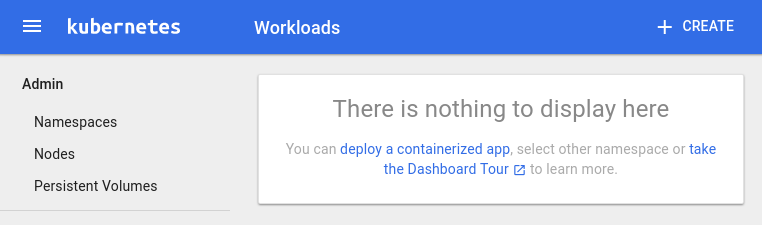
Deploying an image ¶
Now the cluster is running an image can be deployed into it. I used a Hello World web server written in Go that I had already created and pushed into the public registry.
Deploy an image ¶
kubectl run hello-go --image=shapeshed/hello-go --port=8000
Expose the deployment ¶
kubectl expose deployment hello-go --type=NodePort
Get the status of the pod ¶
kubectl get pod
NAME READY STATUS RESTARTS AGE
hello-go-772128995-1x5wj 1/1 Running 0 12m
Discover the URL of the service ¶
minikube service hello-go --url
Visiting the URL serves the application through Kubernetes.
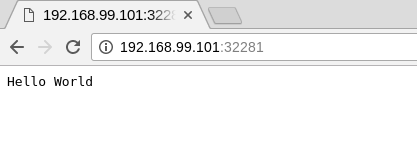
Summary ¶
Getting Kubernetes up and running on Arch Linux was really straightforward and I found the documentation to be fantastic. I now have an environment where I can experiment with exploring more of what Kubernetes can do.
Further reading ¶
Tags
Can you help make this article better? You can edit it here and send me a pull request.
See Also
-
Listening to BBC Radio with mpv
The BBC publishes high quality 320 kbps HLS AAC streams that can be used to listen to radio from the command-line using mpv. Here are the URLs and some aliases to start listening quickly. -
Linux and Unix more command tutorial with examples
Tutorial on using more, a UNIX and Linux command for viewing the contents of a file or files one screen at a time. Examples of viewing a file, viewing multiple files, searching using regular expressions and opening the file in a text editor. -
Linux and Unix kill command tutorial with examples
Tutorial on using kill, a UNIX and Linux command for terminating a process. Examples of killing a process, sending a SIGTERM, listing signal names and numbers, and handling 'operation not permitted' errors.