10 Usability Techniques
A great looking site is of no use if it is difficult to use. Here are ten techniques to help improve the usability of your site.
Resizable text ¶

Many sites continue to fix the size of fonts. Many users (including me) increase font size if they are having difficulty reading the default font size. Setting the default font size is a design issue but you should not be precious about allowing users to resize your text.
How to size text using ems - Clagnut
Write semantic XHTML ¶
Writing semantic XHTML is a solid base for making your website more usable. However a user decides to access your site, there will be a sound code base to present the content. There are many PDAs and mobile phones that don’t display CSS files, or only display your rules partially. Using semantic code will help the user to understand the site, as well as numerous other benefits.
Integrated Web Design: The Meaning of Semantics - Molly Holzschlag.
Write web friendly copy ¶
Writing for the web is a different discipline than writing offline. Users read less and scan content rather than read each line. Learning how to write for the web is integral to good usability. Studies have shown usability is improved 124% by understanding how users read on the web and writing for them.
Concise, scannable and objective: How to Write for the Web - Jakob Nielsen
Avoid unnecessary link text ¶
Link text should be descriptive but not meaningless. Phrases like “Click here” and “Click here for more” don’t help the user in what clicking the link will do for them.
Click here and other meaningless link phrases - Roger Johansson
Use a breadcrumb ¶
Helping users to know where they are is a simple device to help them navigate the site. Ensuring that the section names are links will also help users to quickly get to where they want to go.
Usable Breadcrumbs with Guidelines - Thomas Baekdal
Focus on forms ¶
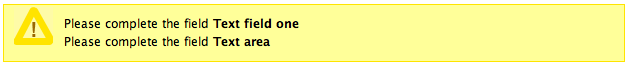
Forms are a common area where users run into trouble. Structuring information in a logical way, showing a progress bar and helping users to recover from errors are all important points in improving usability.
Sensible Forms: A Form Usability Checklist - Brian Crescimanno
Print friendly pages ¶
Print friendly pages are a simple enhancement that add real value to a site. Many users like to print off articles. Using a print style sheet ensures the article will look good when printed and won’t drain print cartridges.
CSS Design: Going to Print - Eric Meyer
Use focus groups ¶
With the trend to launch sites in beta user group testing would seem to have moved to the production environment. I still think there is a strong benefit in testing sites before they are launched, even if the test group is relatively small. Find a few users who match the target demographic of you site and ask them to perform the key tasks on the site. It is likely that you will learn how the site will be used and that usability as a whole will be improved.
How to run a focus group - Webcredible
Provide a prominent search ¶

Whether users are searching for a product or a information, providing a prominent search box is an important means of improving usability. Many sites continue to omit a search box however forcing the user to search through Google and maybe losing them to other sites.
Search and you may find - Jakob Nielsen
Embrace a user-centred design philosophy ¶
Putting your users at the centre of the design and execution of your site will lead to better results and a more usable website. Egos are out and the user is king!
Employing a User-Centered Design Philosophy - David Polcaro
Tags
Can you help make this article better? You can edit it here and send me a pull request.
See Also
-
Creating usable forms
Forms are often overlooked from a design perspective, resulting in frustrated users. With a bit of CSS and minimal effort you can easily make your forms more usable. -
Web users are bigger than egos
Placing users at the centre of the design process is imperative for a usable website. Leave your ego at the door and find out what matters in creating usable websites. -
Christmas Shopping
Choosing to shop from the comfort of your home can be as stressful as going to the high street. Just why are so many online retailers still getting it wrong?