PHP 101 - The if statement
I get a fair few requests from designers asking for help with basic PHP. So I'm going to write a series on very basic PHP. It is not hard so let's start with a robot and the if statement.
The if robot ¶
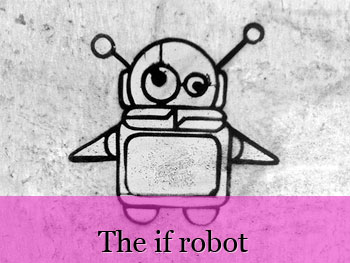
The if statement is integral to programming languages. It allows you to test for something and then do something else. Using the if statement in PHP is easy and is not difficult to learn. Imagine you are walking down a street in Edinburgh and you see a robot standing on the side of the street. The robot has one big red button on its chest.This is a classic example of a situation where an if statement should be used.
The code ¶
Here’s what an if statement looks like using the example of the if robot.
<?php
$button = "pressed";
if ($button == "pressed") {
echo "I am alive and will now perform Sex Machine by James Brown";
}
?>
First of all we have a php tag. This allows PHP code to be run. Then we have the $button variable. A variable is just something that could be more than one thing. Variables allow you to hold a piece of information temporarily. PHP variables are identified by a dollar sign followed by the name. In this case it is the button on the robot. It can be pressed, unpressed or broken. If the button is pressed the robot will perform a song. The if statement tests whether the statement within the brackets is true. The == operator tests whether the two options are equivalent. In this case they are and we are using the echo statement to write the status to the page. Finally we have our closing PHP tag.
Testing different conditions ¶
For our example we have used an if statement to do something if the button is pressed. But there are two further options available to test for different conditions - elseif and else. Using elseif we can test for something else and we can then use else to pick up anything that didn’t match any of our conditions. Let’s say we want to test if the button is broken or if nothing has happened. We can do this:
<?php
$button = "pressed";
if ($button == "pressed") {
echo "I am alive and will now perform Sex Machine by James Brown";
}
elseif ($button == "broken") {
echo "Malfunction! Broken, destroyed, smashed.";
}
else {
echo "Nobody wants to press my button. I am so alone.";
}
?>
Shorter syntax ¶
When you are starting out I recommend that you use the syntax above as it is easier to read and understand. Once you are comfortable though if you are just testing for two conditions (true and false would be a good example) you can use a shorter way of writing an if statement. Here’s the standard way of finding out if someone is hungry:
<?php
$hungry = true;
if($hungry) {
echo "Feed me now! I need food!";
} else {
echo "Thank you my good man but I am not hungry";
}
?>
This can be also be written like this:
<?php
$hungry = true;
echo $hungry ? "Feed me now! I need food!" : "Thank you my good man but I am not hungry";
?>
The alternative syntax is more difficult to read but much shorter.
Links ¶
Credits ¶
- Robot photograph taken by pietroizzo
- Original street art by Pixelpancho
Tags
Can you help make this article better? You can edit it here and send me a pull request.
See Also
-
Managing colour schemes in CSS
Managing colour schemes in CSS can be difficult. With a bit of PHP you can take control of colour schemes in your stylesheets. -
Using PHP to enhance CSS
With a bit of PHP you can add an additional layer of logic to your CSS. You might choose to add seasonality to your site or change the layout entirely. You are limited only by your imagination. -
Back Buttons and POST data
An overview of how to stop browser warning messages appearing to users